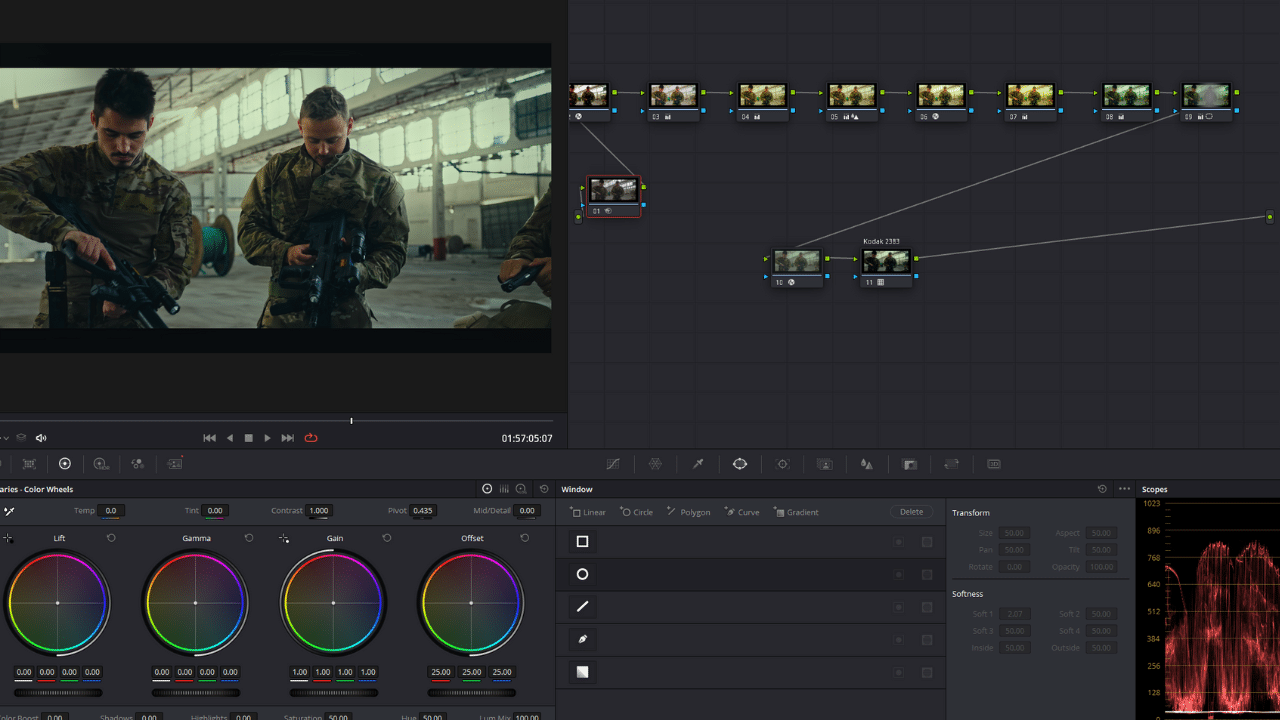
I just finished re-grading a 40-minute short film. It was already done and he already paid. However, for some reason, I remembered that the film will be uploaded on Youtube. If it was in Amazon Prime, Netflix, or Cinema, there wouldn’t be any problem.
So, what I did was upload the film that I graded on Youtube in private mode just for me to see how it’ll look on Youtube on different devices.
It turned out really good on Desktop and mobile phones (Android and Apple). You can see a bit of loss in detail but it’s not much to be worried about. When I watched it on our 55-inch LG TV, it was garbage.
It was completely different. The skin tones became brighter and the saturated part became more saturated while the low-saturation parts got more desaturated.
Yes, our TV isn’t calibrated however, I never watched a short film or feature film that looked like that on our TV. Your film should still look decent on any device even if the device isn’t calibrated.
I cannot show how bad it looked because I can’t do screenshots from our TV but it was so bad that I had to ask the director if he can give me time to regrade everything. He was nice enough to give me all the time I needed but I wanted to bring it back in 2 days so I did.
I found out that when it’s only when I remove the Kodak 2383 film emulation that it looks great on Youtube.
So, re-grading it was more difficult because I had to create the look that we agreed upon without using the Kodak 2383 Film Emulation LUT.
I returned the film and the director loved it. However, is Film Emulation really the problem?
Because that would be a bigger problem for every colorist in the world.
Most professional colorists use Film Emulation and grade around it. If Film Emulation will be the limitation of Youtube, it means that all of these colorists will have to rely on manually creating these Film Looks.
It’s doable but it will take more time since from Rec. 709 to film look takes a lot of adjustments.
If you’re having this problem with your grade, this is the solution to Youtube Compression messing up your grade: Check your Color Space Transform Settings
The film was filmed with R3D Camera but the file that I received was in Apple Prores 422 10-bit. Also, the film wasn’t shot in LOG.
What should be the settings of your Color Space Transform before using the Film Emulation?
I totally forgot that I wasn’t grading in LOG because this is the first time I received a film that was shot in R3D but wasn’t filmed in RAW.
So my settings were for RAW files and not for Apple Prores 422 Rec. 709. When I fixed my settings and try it again, there were no Youtube Compression problems anymore even with Film Emulation. I’m sharing my mistake with you because I’m sure that you’ll be in the same situation if you’re grading for different clients.
Always make sure you have the right color space.
This is very important because your output may have problems in different circumstances like undergoing Youtube Compression and being watched on a wide screen.
If you want to learn more about DaVinci Resolve’s Color Management, watch Waqas Qazi’s tutorial on Youtube:
[embedded content][embedded content]
He also has a color grading course that will take you from a complete beginner to someone who can take on clients on your own. Check it out here.